In the ever-evolving world of design, understanding the distinctions between print and digital media is crucial for creating impactful visual content. Both mediums have unique demands and require different approaches to ensure the final product is effective and engaging. This article delves into the key differences between designing for print and digital media and offers practical tips for excelling in each realm.
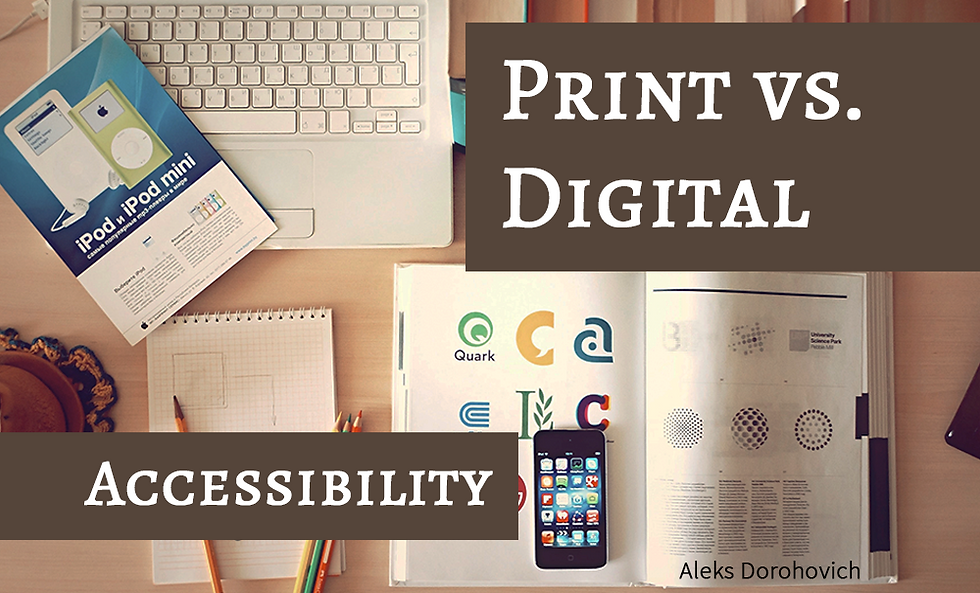
Understanding the Basics
Print Design
Print design involves creating visuals that will be physically printed, such as magazines, brochures, posters, and packaging. The primary goal is to produce high-quality, tangible products.
Digital Design
Digital design encompasses visuals intended for screens, including websites, social media graphics, email campaigns, and mobile apps. The primary focus here is on screen resolution and user interaction.
Key Differences
1. Resolution and Color
Print Design:
Resolution: Print requires high-resolution images (300 DPI or higher) to ensure clarity and sharpness.
Color: Uses CMYK color mode for accurate color reproduction. Designers often rely on Pantone colors to maintain consistency across different print runs.
Digital Design:
Resolution: Digital media typically uses a resolution of 72 DPI, which is sufficient for screen viewing.
Color: Utilizes RGB color mode, which is suited for screens and offers a wider range of vibrant colors.
2. Layout and Dimensions
Print Design:
Fixed Dimensions: Print design adheres to fixed dimensions. Once printed, the size and layout cannot be altered.
Bleed and Margins: Ensures designs have proper bleed (usually 0.125 inches) to prevent white borders after trimming. Safe margins are crucial to avoid cutting off important elements.
Digital Design:
Flexible Layouts: Digital design requires flexibility to adapt to various screen sizes and resolutions, including responsive design techniques.
No Bleed: Bleed is unnecessary, but designers must consider safe zones to ensure critical content is visible across devices.
3. Typography
Print Design:
Font Choices: More freedom in font choices as there are no limitations on font rendering.
Legibility: High DPI ensures crisp, clear text, allowing for intricate font details.
Digital Design:
Web-Safe Fonts: Limited to web-safe fonts or using web fonts for consistent display across different devices and browsers.
Legibility: Must consider screen resolution and size, ensuring readability on various devices from desktops to smartphones.
4. Interactivity
Print Design:
Static Content: Print is static; there are no interactive elements. The design must communicate effectively without motion or interactive features.
Tactile Experience: Print offers a tactile experience, utilizing paper textures and finishes to enhance the design.
Digital Design:
Interactive Elements: Incorporates clickable links, buttons, animations, and other interactive features to engage users.
User Experience (UX): Prioritizes UX design principles to create intuitive and enjoyable interactions.
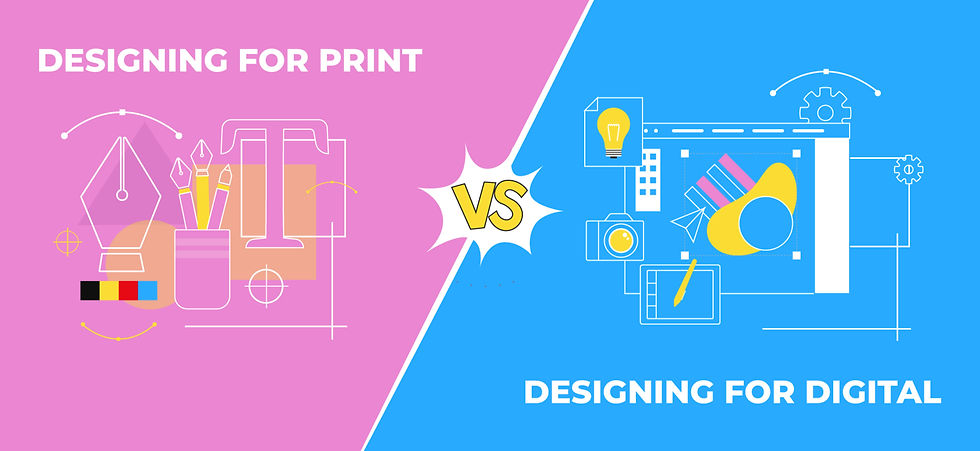
Practical Tips for Each Medium
Print Design Tips:
Proofread Thoroughly: Errors in print are permanent. Always double-check for typos and design mistakes.
Choose Quality Paper: The choice of paper can significantly impact the final product's look and feel. Consider finishes and weights that complement your design.
Understand Printing Processes: Familiarize yourself with different printing techniques and limitations to better prepare your designs for production.
Digital Design Tips:
Optimize for Speed: Ensure graphics are optimized for fast loading times without compromising quality.
Responsive Design: Design with flexibility in mind, ensuring your visuals look great on all devices and screen sizes.
Test Across Devices: Regularly test your designs on various devices and browsers to ensure consistency and functionality.
Conclusion
Designing for print and digital media requires an understanding of their unique demands and limitations. By recognizing these key differences and following the tailored tips for each medium, designers can create visually stunning and effective content that resonates with their audience. Whether your project is destined for a printing press or a digital screen, mastering these principles will elevate your design game and ensure your work stands out in both realms.
Comments